superCAD
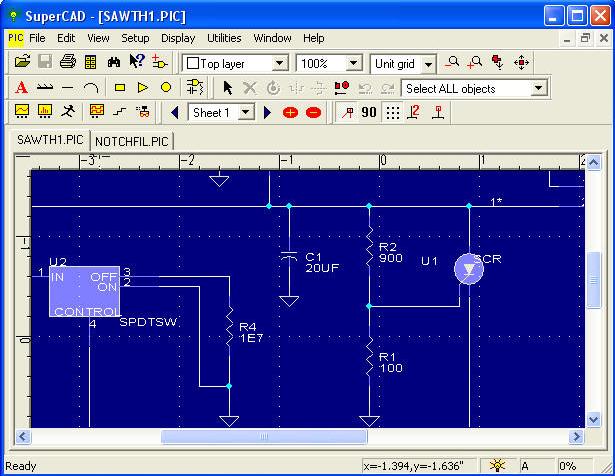
SuperCAD is a program which is specialized for drawing electronic circuits. It also interfaces directly to simulation software (SuperSIM) and (mentalSPICE) and to printed circuit design software (SuperPCB). Current version: V7.0 (32-bit).
Because of our association with McGraw-Hill in producing the Encyclopedia of Electronic Circuits CD ROM , the SuperCAD schematic editor is fast becoming a standard for schematic entry.

Major Features of SuperCAD for Windows:
- Visually cued command entry all commands are visible from pull down menus, dialog boxes, or toolbar buttons, using a state-of-the art, modern 21st Century graphical interface (Microsoft Windows!)
- Library support a large library of TTL, CMOS, analog, memory, and discrete parts is immediately available; in addition, the user can easily make any new parts using the library part editor, or using the BUILD utility
- Easy to use object entry commands these allow the entry of lines, busses, rectangles, ellipses, text, and other objects
- Easy to use graphics edit commands these include copy, move, rotate, stretch, erase; both single-object and grouped-object edits are allowed
- Advanced editing features these include rubberbanding of moved parts, snap modes, auto-incremented text, constrained drawing, rotation to one degree precision, and others
- Automatic bus generation adding busses to digital parts, such as registers is easy; you simply enter a bus name, starting index, the start and end points, and the software adds all connecting lines and signal names
- Automatic title block updating SuperCAD automatically names, dates, numbers the drawing page, and enters the drawing size (A-E) on each schematic page
- Automatic line junctions SuperCAD automatically places connector dots at line intersections
- Flexible output schematics can be generated on any Windows compatible dot-matrix printer, Laser printer, Postscript printer, or plotter. In addition, schematics can be produced in DXF
- Draw to fit and zoom operations regardless of schematic size, an entire drawing page can be shrunk and displayed within the viewing window; any portion of this display can be zoomed to normal size
- Built-in library part editor new parts can quickly be designed using the library editor which also includes a library part wizard to help you get started
- Multiple page schematics SuperCAD allows up to 32 sheets in a single file
Download superCAD and more information in:
http://www.mentala.com/products.htm
Recommended Posts

Turbo Calc
13 Setembro, 2011
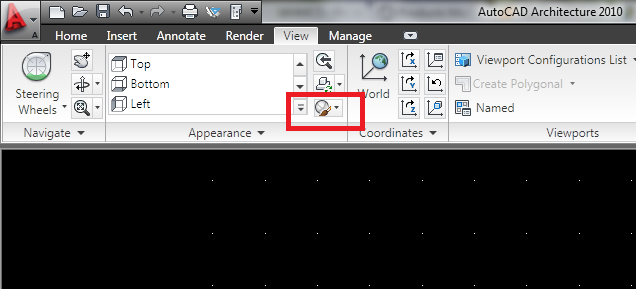
Autocad – Alterar Visual Style 2D e 3D
15 Agosto, 2011
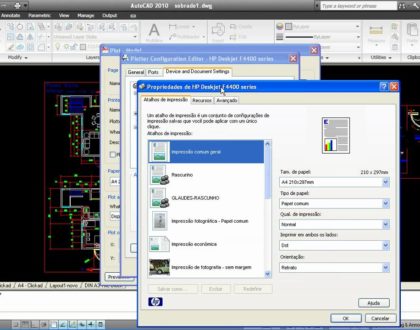
Autocad 2010 Imprimir
26 Abril, 2011

